As administrators, teachers, and students jump aboard the Digital Citizenship and Portfolio bandwagon I get both SO excited and also SO hesitant. Let’s start with my hesitance. I am afraid that if we sell digital portfolios or citizenship incorrectly to students, it will ruin them both forever. Wow, that might seem a bit dramatic.. BUT hear me out. I think if we begin to say “Hey students, let’s put all your digital essays and posters and notes on this cool site for your parents to look at” then it just becomes another digital copy out on the web, and since they are digital natives they know that the internet world could care less about their protected website that only their parents can see.
I just recently listened to a Podcast (Replyall maybe? Radiolab, eek?) where the girls they were interviewing were basically saying that you are not even noticed until you have over 500,000 followers on Youtube. 500K! Whaaaaat. Now, am I saying our students should get on Youtube and we shouldn’t even NOTICE or congratulate them until they have that many followers? Absolutely not. What I am saying is that our students are MUCH more aware of what internet notoriety and purpose is than we may be. Our students are aware that the protected blog they are sharing their opinions on is not being seen by others. They are aware that the cute podcast they make in class isn’t being listened to by anyone but possibly their classmates. And that alone should be a red flag for us as educators.
I recently read a wonderful blog post by Ross Cooper, where he put into words and agreed with a lot of what I’ve been feeling for a while now. I’m going to continue my thoughts and expand a bit with some REAL examples of how I think we should be letting students use social media sites for digital portfolios, blogs, and PLCS in order to get REAL authentic feedback from people their own age, experts in the field, other teachers, adults, and just real people they may not know. Why would we do that? That is scary. That is dangerous. Well, first students are already on many of the sites at home that we don’t want them to be on at school, so it’s a bit confusing to protect them from something they are already using. But what is most important here is that we are given the opportunity to teach them Digital Citizenship and Footprint authentically and we don’t. Instead we don’t teach it at all or we teach it as an extension and then go back to using things that keep them from practicing that Digital Citizenship in the real life protected classroom. Remember, for some of our students our classroom is more protected than their home, so let’s provide a safe space for them to practice some of that digital citizenship.
Anyway, let’s get back to the REAL examples. Here are my suggestions for what I would use in my class to get students rolling.
Google Everything: I honestly think Google could be the perfect space for everything student. While GAFE already is used, are there some features you may not use with your students that you should? For example, many districts block Google Sites and Gmail for students. Shouldn’t those be things we should be using with students? I’m going to start with the basics and go down the list of what you could use (which you may already be using) with students.
Gmail and Calendar: Students need access to email to plan events, email experts, share their work, develop PLCS, and communicate with students in other schools and districts. If they don’t have access to gmail all of this can be very difficult. While many districts are doing this, I know it can be time consuming and difficult to teach students the basics of how to best organize and use Gmail. Just like we train teachers to create labels, tasks, and schedule events through Gmail, we should be teaching students those things in class through authentic projects in order to prepare them for 21st Century Learning. Calendar should work exactly the same way. Students should be planning with groups, scheduling Google Hangouts, watching webinars, and more to learn. Let’s show them how and why they should use Google Calendar, not just expect that they can because they are “digital natives.”
Google Sites: Or any site for that matter that can be unblocked that allow students to blog, post their work, events, digital resume, and LEAVE a digital footprint. Allow a place for students to organize their work in a manner that isn’t guided by you. Give them example of course, (for example on my own site I post tutorials in one section, blog in another, and have events and an about me here.) For students to truly have ownership over their site and want to share it out, they need to be in control of how things are posted. BADGES are a way for students to share about them achievements that happen in school and outside of school. Let the about me section of their site include a digital resume of volunteer hours, sample work, badges done in class and outside of class, and whatever else they can think of. Install plugins to wordpress like .aboutme to get a simple infograph or have students create their own. It’s their site, their resume, give them examples and let them run! While Google Sites is amazing because you can attach Google everything (calendar, docs, draw, etc) super simply, WordPress is great because it easily allows for a blog and site all in one. Maybe give your students the option?

Google+: While you may not currently use Google+ as much as you may use Twitter, I want you to think about everything it has to offer. Communities, Spaces, Keep, and Collections are amazing places for students to do everything for group projects. Manage your group by all joining a community to chat, plan events on a calendar, and post hangouts and invite other collaborators (experts, teachers, other students). Spaces or collections can be your place to brainstorm and post resources just like Pinterest but ALL IN ONE PLACE! Now, if you love Pinterest and think your students may like it better than use that, but I’m thinking let’s get it all in one space for students. Find other students and communities maybe working on the same project or idea using Google+ searching other communities and collections or spaces. Teach students to market their ideas using Google+ by posting their blogs, events, or advertising their community to expand their PLC. While there are more users on Twitter, education seems to be a huge part of Google+ and may be a bit safer environment then Twitter. But if you want your students on Twitter too then got them on there!
I know there will be bumps in the road, districts wanting to block what seems unsafe for kids seems the wise thing to do. But, if you have junior highers or high schoolers, maybe design one project based lesson and try just a couple of these things out slowly. I think if we can allow students to work like we do, building PLCS, planning events, twitter or google chats, building community, and sharing resources, then we will get them excited to learn authentically and help prepare students for the 21st century world.
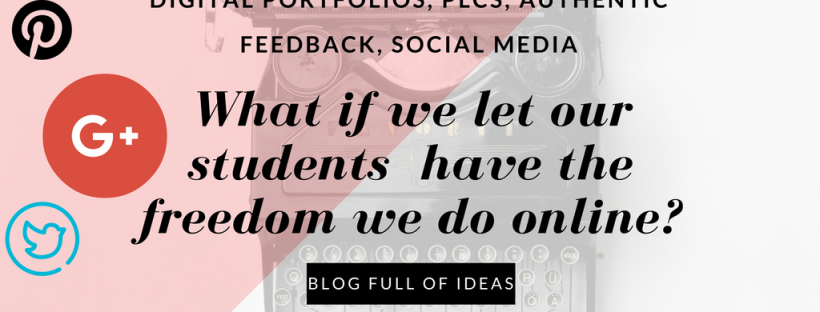



One thought on “Real 21st Century Learning”