Sometimes your standards have you teach things that are FAR beyond your student’s developmental level. I feel that way when I teach pretty much all of US History to 8th graders, especially government. So, when I taught the Bill of Rights I thought.. how can I simplify this for an eighth grader to REALLY get it.
I started with a super simple hyperdoc that had students view the Bill of Rights and draw symbols into their interactive notebook. You can look at this hyperdoc here:
Now, here comes the fun part. After students understood the Bill of Rights they were asked to simplify it SO much that a 2nd grader could understand the Bill of Rights. In order to do that students used a website called Storybird to create a storybook teaching a second grader about some of their rights in the Bill of Rights. Storybird is AWESOME, pre-made pictures that students can choose to put into their stories (so it doesn’t become a five day project) and easy to use typing features that any age student could use! Students had to decide how to simplify these difficult rights so that 2nd graders could understand it, but if I wanted I could have picked any level of students (5th graders to 2nd, 2nd to Kinders) it works with whatever age!
Here are a couple pages from one of the books published..
Writing the story wasn’t enough.. the class then voted on the best stories written and we had five winners. Those five winners walked over with me to the elementary school and actually shared their stories with 2nd graders! Talk about collaboration! Both age groups loved using the iPads to read their published stories (and if I had my act together I could have even bought the stories in a printed book.) Viewing the stories on iPad are pretty easy though, and we used Chromebooks to create the stories and it worked wonderful. Signing up is easy, and the students really felt like they created something. So much fun for every grade, try it with your students today. 🙂





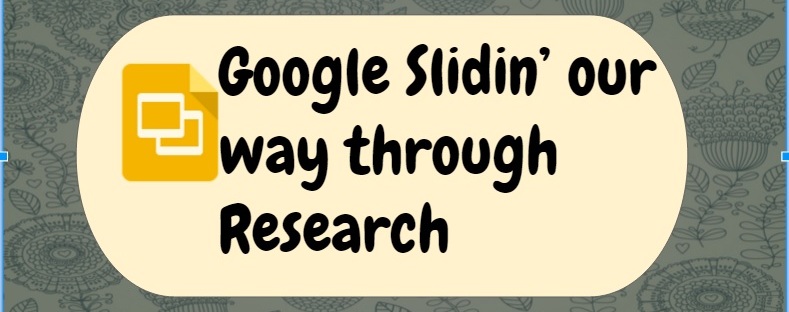
 Have your students download the Google Slide app, and they can continue to work and show their parents what they are doing anytime/anywhere. Also, have them download Google Drive just so they can see their whole drive at home. Next thing you know, kids will be walking in the hallways doing work from class.
Have your students download the Google Slide app, and they can continue to work and show their parents what they are doing anytime/anywhere. Also, have them download Google Drive just so they can see their whole drive at home. Next thing you know, kids will be walking in the hallways doing work from class.