Have you used Google Sites with kids yet? If not, stop what you are doing immediately and plan a project where your students make a site. It is the BEST.
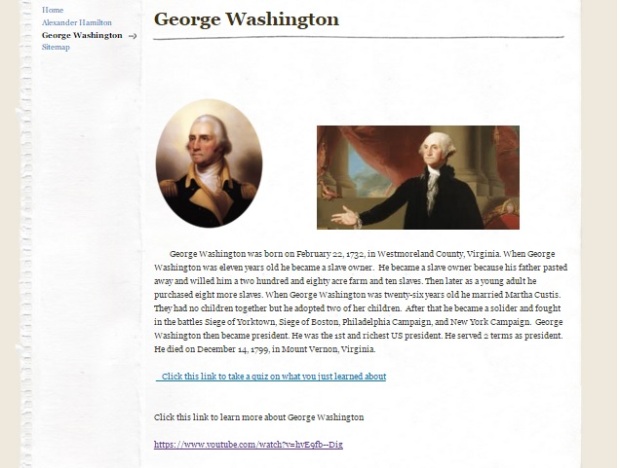
You might be thinking, a website is a glorified blog, or my kids could do this on a piece of paper, but no.. they can throw SO much technology into this site that the possibilities of creativity are endless.
- I begin by showing my students my sample website. I show them how to create a google site, add pages, and more. For students who want to watch again, I give them this video.
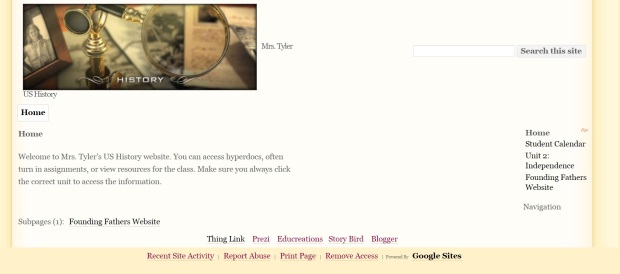
(If you look closely, you will see I have links for cool sites they can use for their own website.. Thing Link, Prezi, Story Bird, and some others!)
2. Next, I give them the BINGO Chart of Ideas! Fancy name right? Anyway, I tell them they need to have so many “boxes” inside their website to get credit. Take a look at what I came up with quickly..

3. Look at that bottom box, make something up and get it approved. I have had kids ask to make YouTube videos, write skits, make timelines, prezis, screencasts, and SO much more due to that box. You get the best of both worlds by, giving the students that need guidance options and giving the students that want freedom the ability to make up their own thing for their website.
So really.. how did you use this in your classroom Mrs. Tyler?
My students made their website on the Founding Fathers, and as we learned about each one they were able to make a page for each person.
George Washington, John Adams, Alexander Hamilton, Thomas Jefferson, each of them had a page designated and no students page looked the same despite the fact that many students gathered similar information.
What programs did students use the most?
Google Draw, Classtools.org (fake instagram, facebook, tweets, texts), Prezi, Readwritethink.org Timeline Maker, Voice Record (for podcasting)
Here’s a Fake Facebook a student put on their site..
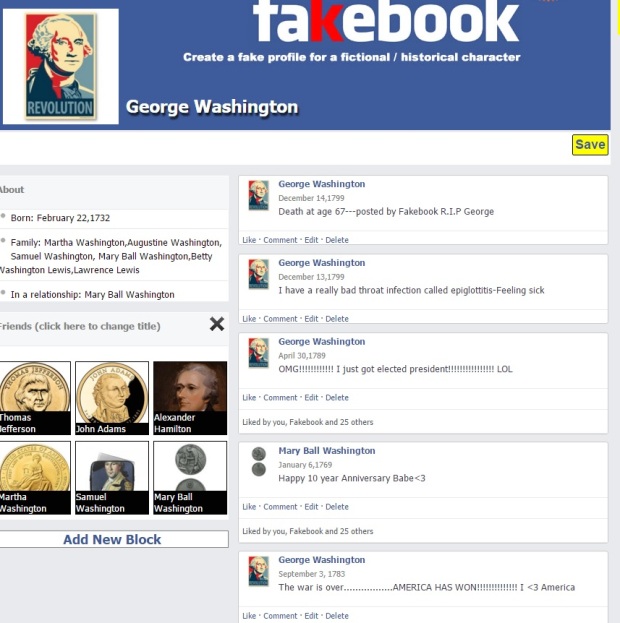
You know… I haven’t tried out the fact that Google Sites has SHARING capabilities and students could make websites TOGETHER! Let me know if you have, and how it worked for your students.
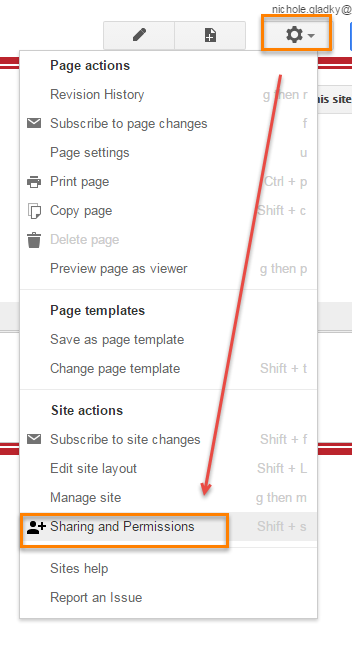
Thanks for reading friends!

Hello, I’m an English teacher from Brazil, and I loved your ideas, specially the “bingo”.
What’s the sample website you made? I couldn’t find the link.
Thanks.
LikeLike
Hi Athalo! Thanks so much for stopping by. Due to how Google Sites works, only students and faculty within our district can see the website that I made as a sample(this is to protect students). But, you could show them any Google Site as an example, or make your own just to show them how a Home Page is setup and the different pages on the side.
LikeLike
Thanks. I was just curious about embedding Prezi, Think LInk, etc. But I guess I got it. Thanks a lot.
LikeLike
Embedding Google Drive items is a LOT easier.. if it’s something that students have made using like classtools I will have them take a screenshot and put it on their site by uploading an image. If it’s a Prezi or a Thing Link I have them post the link or get a QR code to make it look more visually inviting! Google Slides show right on the page though. 🙂
LikeLike